Python String Append Example
In this article, we will explain the string append in Python.
1. Introduction
In Python, the string is an immutable object. You can use the ‘+’ operator to append two strings to create a new string. There are various ways such as using join, format, string IO, and appending the strings with space.
2. Python String Append
In this section, we will look at multiple ways of appending strings using python API.
2.1 + operator
‘+’ Operator joins two strings. The code below shows appending of two strings with space in between.
+ Operatorstr1 = "Hello" str2 = "World" space = " " print(str1 + space + str2)
The command below tries to execute the above code snippet.
Run Commandpython python_string_append.py
The output of the executed command is shown below.
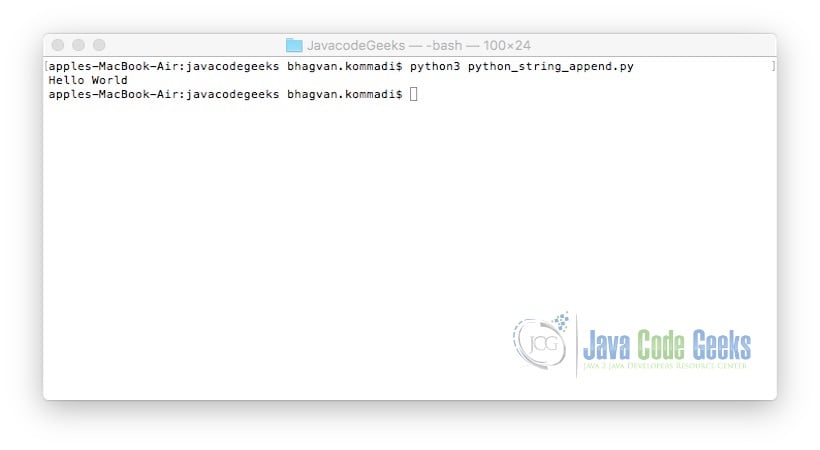
2.2 * operator
‘*’ Operator joins the string with int. The code snippet for using the ‘*’ operator is shown below.
* Operatorprint('black' * 5)
The command below executes the above code snippet.
Run Commandpython python_string_append.py
The output of the executed command is shown below.
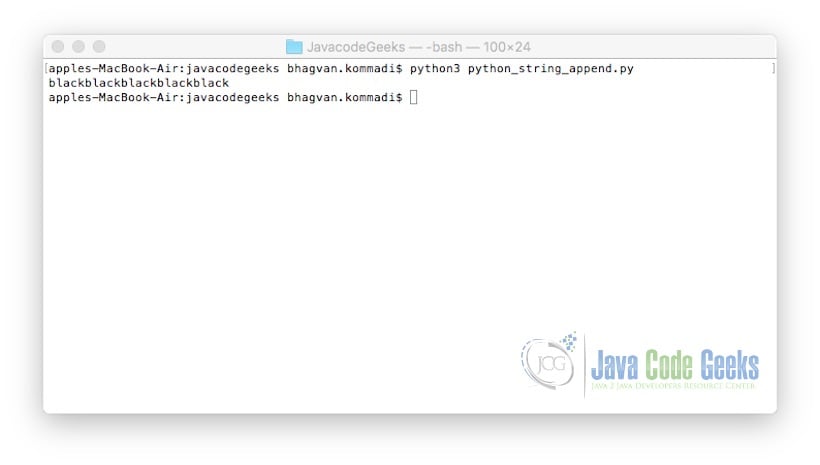
2.3 string appending to int
A string cannot be appended directly with int as shown in the snippet below.
print('green' + 8)
The command below executes the above code snippet.Run Command
python python_string_append.py
The output of the executed command is shown below. An exception occurs showing that string and int cannot be appended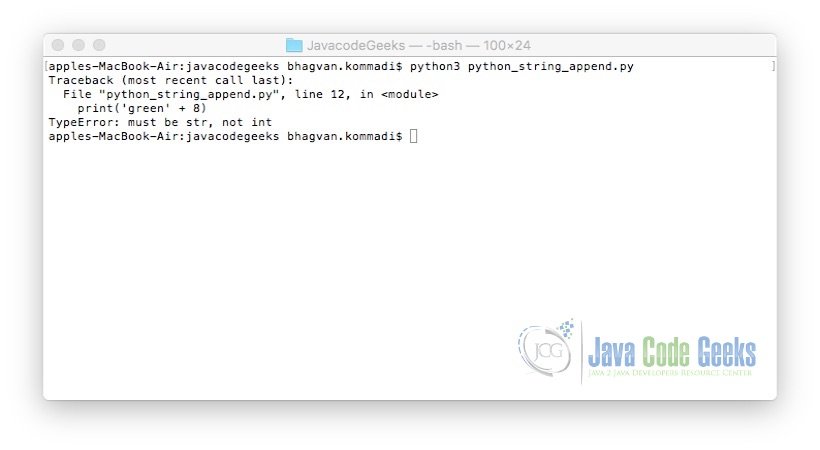
The right way is to use the str method to convert int to a string. The code snippet using the str method is shown below.string appending to int
print('green' + str(8))
The command below executes the above code snippet.Run Command
python python_string_append.py
The output of the executed command is shown below.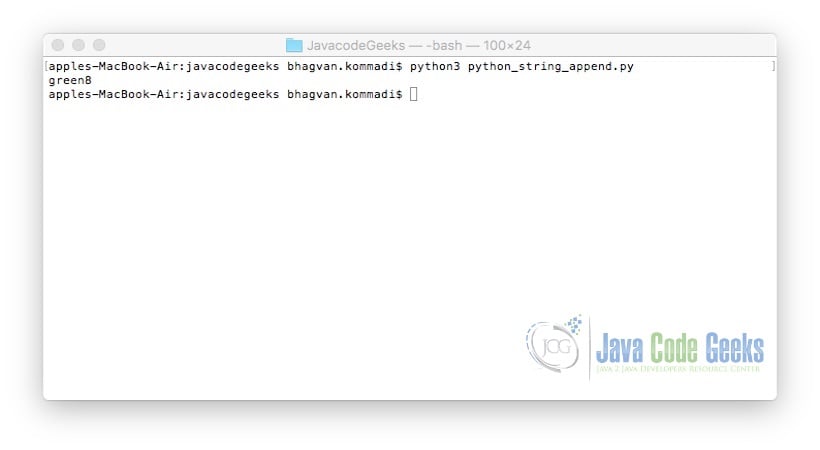
2.4 % operator
‘%’ operator is used to append strings within a string using format syntax. The code snippet for using the ‘%’ operator is shown below.% operator
fruit1 = 'grapes' fruit2 = 'apples' fruit3 = "The basket has these fruits: %s and %s" % (fruit1,fruit2) print(fruit3)
The command below executes the above code snippet.Run Command
python python_string_append.py
The output of the executed command is shown below.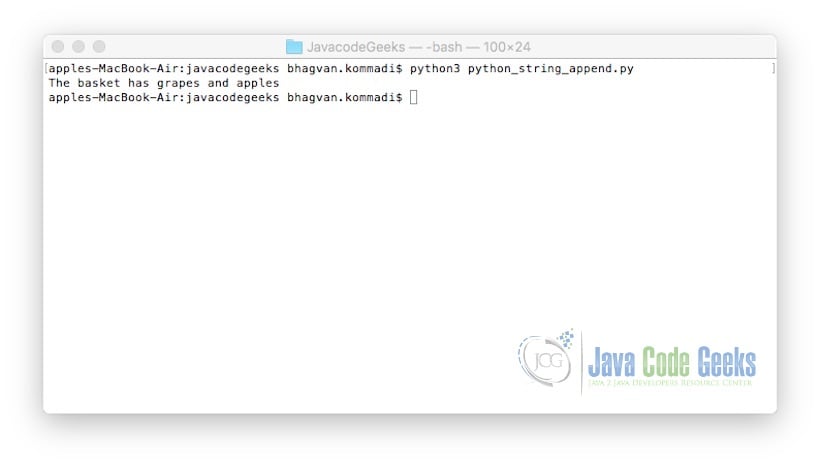
2.5 format method
Format operator is used for appending strings within a string as shown in the code snippet below.format operator
Firstname = "Pierce"
Lastname = "Brosnan"
Age = "54"
Str = "{} {}'s Age is {} ".format(Firstname, Lastname, Age)
print(Str)
The command below executes the above code snippet.Run Command
python python_string_append.py
The output of the executed command is shown below.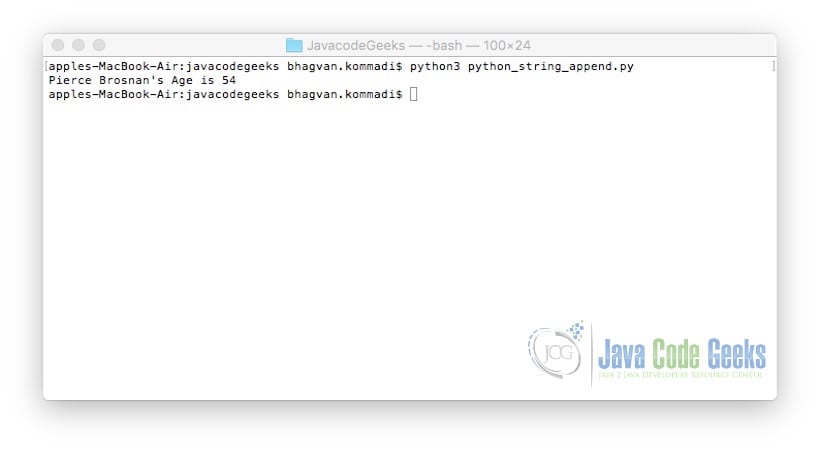
2.6 Join method
Another way to append strings is by creating a list and adding strings to the list. The join method merges the strings together to get the result. The code snippet using the join method is shown below.Join method
string = ' ' .join(['the', 'cat', 'jumps', 'over', 'the', 'wall']) print(string)
The command below executes the above code snippet.Run Command
python python_string_append.py
The output of the executed command is shown below.
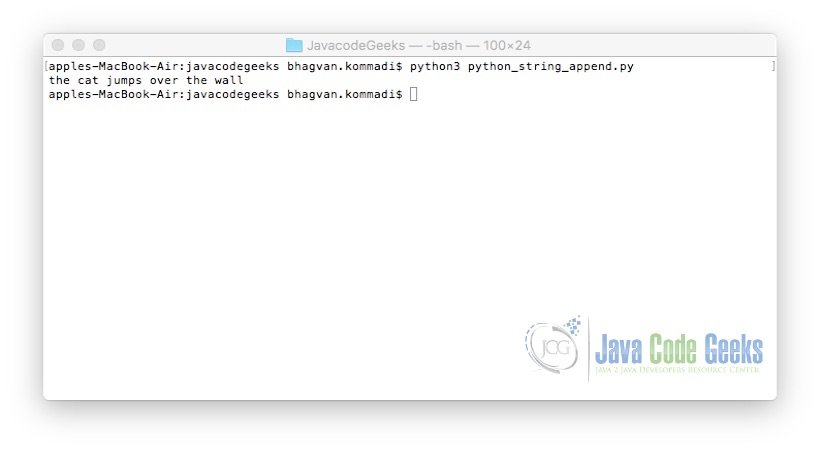
Another example showing the join method appending strings in an array is presented below.Join method
music_album = ["Stone Cold","Metallica", "Rolling Stones", "One Dance","Perfect Strangers"]
print("".join(music_album))
The command below executes the above code snippet.Run Command
python python_string_append.py
The output of the executed command is shown below.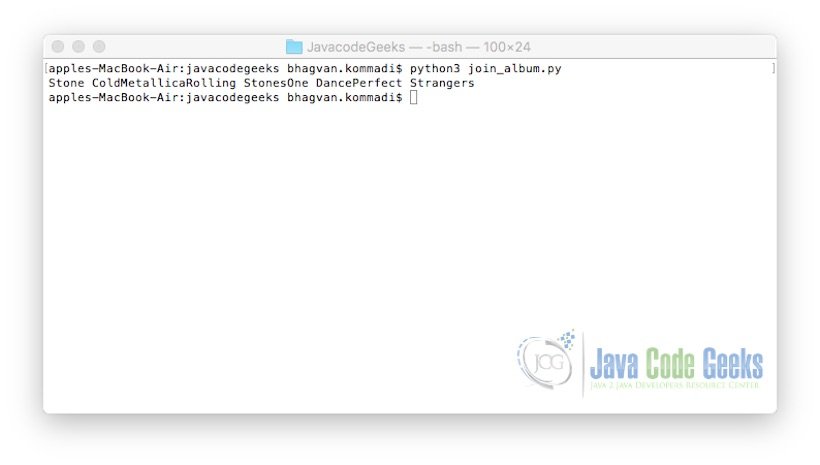
2.7 Concatenate with Space
The other way of appending the strings is to join a list of strings by including empty space. Concatenating with space is shown in the code snippet below.Concatenate with space
print ('Concatenate ' 'With ' 'Space')
The command below executes the above code snippet.Run Command
python python_string_append.py
The output of the executed command is shown below.
2.8 String io method
String IO is an in-memory stream for text input and output processing. The API is used to append strings. The code snippet shown below presents the string io usage.String io
from io import StringIO
concat_str = StringIO()
concat_str.write('This ')
concat_str.write('example ')
concat_str.write('is ')
concat_str.write('for ')
concat_str.write('StringIO')
print(concat_str.getvalue())
The command below executes the above code snippet.Run Command
python concat_string.py
The output of the executed command is shown below.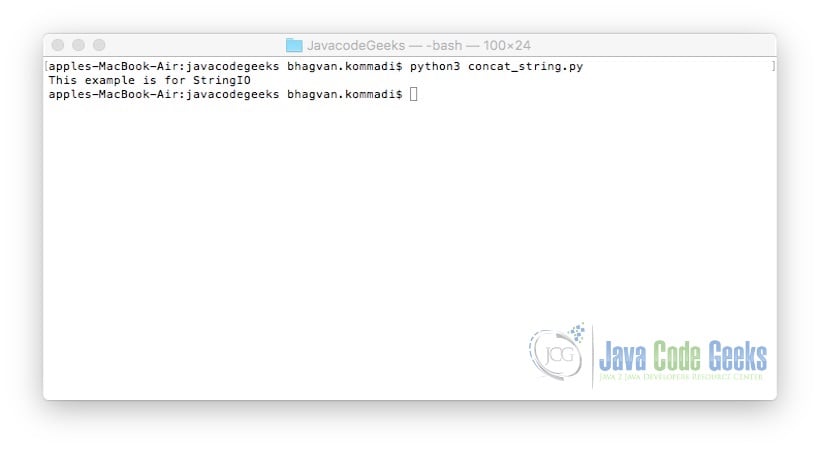
2.9 Reading a log file
The code sample below shows reading lines from a log file and appending the string lines.Reading a log file
with open('log.txt') as file:
log_file = file.readlines()
new_log_lines = ''
for line in log_file:
if line[:6] == 'ERROR:':
new_log_lines = new_log_lines + line
print(new_log_lines)
The log file text is shown below.log.txt
111.222.333.123 HOME - [01/Feb/1998:01:08:39 -0800] "GET /bannerad/ad.htm HTTP/1.0" 200 198 "http://www.mozmac.com/ba_intro.htm" "Mozilla/4.01 (Macintosh; I; PPC)" ERROR: link not working 111.222.333.123 HOME - [01/Feb/1998:01:08:46 -0800] "GET /bannerad/ad.htm HTTP/1.0" 200 28083 "http://www.mozmac.com/ba_intro.htm" "Mozilla/4.01 (Macintosh; I; PPC)" 111.222.333.123 AWAY - [01/Feb/1998:01:08:53 -0800] "GET /bannerad/ad7.gif HTTP/1.0" 200 9332 "http://www.mozmac.com/ba_ad.htm" "Mozilla/4.01 (Macintosh; I; PPC)" ERROR: link not working 111.222.333.123 AWAY - [01/Feb/1998:01:09:14 -0800] "GET /bannerad/click.htm HTTP/1.0" 200 207 "http://www.mozmac.com/menu.htm" "Mozilla/4.01 (Macintosh; I; PPC)"
The command below executes the above code snippet.Run Command
python python_line_append.py
The output of the executed command is shown below.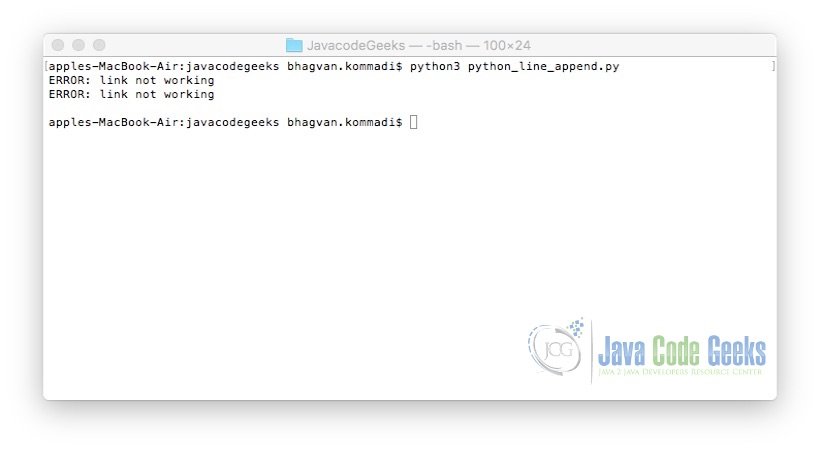
You can find more Python tutorials here.
3. Download the Source Code
You can download the full source code of this example here: Python String Append Example
Last updated on Jan. 10th, 2022



